The ‘Steinway Grand 3’ is a free demonstration version downloaded from sampleism.com by Hephæstus Sounds. It is a sampled Kontakt instrument ‘replicating’ a traditional Steinway & Sons Grand Piano. Not surprisingly, a real life Steinway remains the preferred instrument of concert artists, as well as countless pianists, composers and performers around the world. So it’s no surprise that developers would want to create a Kontakt instrument attractively named ‘Steinway Grand’.
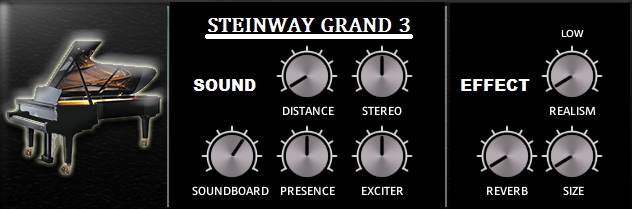
If we take a good look at the interface of the instrument, the overall colour is black, which is a great choice as we know most Piano’s are in fact, black. There’s a lovely image of a shiny Grand Piano on the left, which adds to the authenticity of the interface. I like the use of white text on the black background in the description title and also the function labels. There are two sections on the interface, one of them reads ‘sound’ while the other to the right reads ‘effect’. In the ‘sound’ section we see five different adjustable parameters/functions:
- Distance
- Stereo
- Soundboard
- Presence
- Exciter
In the ‘effect’ section of the interface we see three adjustable parameters:
- Realism (adjustable in full version only)
- Reverb
- Size
Features of this free version include the 48KHz 24-bit stereo sample resolution, which tells us the sample rate and bit depth which relates to the audio quality of the samples. This represents the highest quality of samples, which means the clarity will be ideal. It also features five perfectly connected dynamic layers. These are the velocity layers that are recorded so that realistic piano dynamics can be used when playing or recording MIDI data in a DAW of your choice. It also features semitone-per-semitone sampling, which is used to transpose your midi data up or down as far as 36 semitones either above or below your original MIDI notes, great for quick transposition without having to shift your MIDI data. It also has the ability to sound up to 32 notes polyphonically (128 in the full version). This means that the engine has the ability to sound up to 32 samples at any one time.

After recording some MIDI piano into Ableton and having a play around with this free instrument myself I had a good listen to each of the functions and how they change the sound during playback. The ‘distance’ function allows you to move the instrument closer or further away from the recording source, similarly the way you would close or distant mic an instrument in the studio. Then we have a ‘stereo’ function, this is used to widen or reduce the stereo image which adjust the fullness of the sound on stereo monitors. I like the ‘soundboard’ feature, this allows you to add that touch of realism to your sound by adding recorded sounds of the strings ringing, sustain pedal usage and the string dampeners. This adds a very realistic edge to the sound. There is also a ‘presence’ function to boost the presence of frequencies and also an ‘exciter’ function which allows you to add a bit of a twang to the sound or subsequently reduce it to soften the notes. There’s also a 3-band-EQ perfectly tuned on the most important piano frequencies.
To the right in the ‘effect’ section of the interface we see functions of ‘realism’ which is only adjustable in the full version. I assume that this function allows you to adjust how ‘real’ the instrument sounds which could increase CPU usage. We also see functions labelled ‘reverb’ and ‘size’ which allows us to adjust how much reverb is applied and also the size of the reverberant space, as you would in synth programming or many other reverb plug-ins. Below you can have a listen to a sound demonstration I prepared of this Kontakt instrument. The piece is called Winter Sun by Kerin Bailey.
Leave a comment